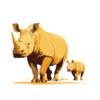|
Identify Your Devices and Accounts
Start by listing all the devices and accounts you use in your digital life. This may include:
 Computers (desktops, laptops) Computers (desktops, laptops)
 Mobile devices (smartphones, tablets) Mobile devices (smartphones, tablets)
 Servers Servers
 IoT devices (smart thermostats, cameras) IoT devices (smart thermostats, cameras)
 Online accounts (email, social media, financial) Online accounts (email, social media, financial)
Make sure to keep this list up-to-date as you acquire new devices or create new accounts.
|
Identify Your Applications
List all the software applications and online services you use. This can include:
 Operating systems Operating systems
 Productivity software (Microsoft Office, Google Workspace) Productivity software (Microsoft Office, Google Workspace)
 Web browsers Web browsers
 Cloud storage services Cloud storage services
 Communication apps (email, messaging) Communication apps (email, messaging)
 Specialized software for work or hobbies Specialized software for work or hobbies
Understanding the applications you rely on is essential for assessing their security.
|
Identify Your Risks
Identifying your cybersecurity risks is a crucial part of the inventory process. Consider the following aspects:
 Threats: What are the potential threats to your devices, accounts, and data? These could include malware, phishing attacks, data breaches, and physical theft. Threats: What are the potential threats to your devices, accounts, and data? These could include malware, phishing attacks, data breaches, and physical theft.
 Vulnerabilities: What weaknesses exist in your devices, software, or practices that could be exploited by cybercriminals? These might include outdated software, weak passwords, or lack of security updates. Vulnerabilities: What weaknesses exist in your devices, software, or practices that could be exploited by cybercriminals? These might include outdated software, weak passwords, or lack of security updates.
 Assets: What digital assets are most critical to you? This can include sensitive personal information, financial data, intellectual property, or even sentimental data like family photos. Assets: What digital assets are most critical to you? This can include sensitive personal information, financial data, intellectual property, or even sentimental data like family photos.
 Consequences: What would be the impact of a cybersecurity breach or data loss? Consider the financial, personal, and reputational consequences. Consequences: What would be the impact of a cybersecurity breach or data loss? Consider the financial, personal, and reputational consequences.
By identifying these risks, you can take targeted steps to mitigate them and improve your overall cybersecurity posture.
|