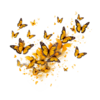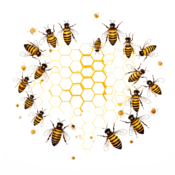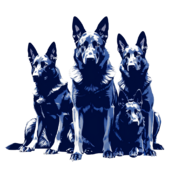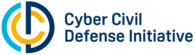Actionable Cybersecurity Tools (ACT) - Simplified Cybersecurity Protection: Difference between revisions
From GCA ACT
Jump to navigationJump to search
No edit summary |
No edit summary |
||
| (67 intermediate revisions by the same user not shown) | |||
| Line 1: | Line 1: | ||
{| class="wikitable" style="border: none; background-color: transparent; width: 100%;" | {| class="wikitable" style="border: none; background-color: transparent; width: 100%;" | ||
|- | |- | ||
! style="border: none; background-color: #FFFFFF; width:25%; text-align:center; vertical-align:top; position:relative;"| | |||
<div style="display: flex; align-items: center; justify-content: center; text-align:center; font-weight:bold; font-size:150%; z-index: 1;">[[Getting Started|Get Started with ACT]][[File:Swarming_monarch_butterflies_2.png|frameless|100px|center|link=Getting Started]]<br><br></div> | |||
<div style="position:relative; text-align:left; font-weight:bold; font-size:100%; z-index: 1;"> | |||
* [[Getting Started|Understanding & Navigating ACT]] | |||
* [[Getting Started#Search Box|Using ACT to Search for Tools]] | |||
* [[Everyday Cybersecurity|Understanding Basic Protection]] | |||
* [[Find Your Community|Community-Specific Protection]] | |||
<div style="display: flex; align-items: center; justify-content: center; text-align:center; font-weight:bold; font-size:150%; z-index: 1;">Cybersecurity Practitioners[[File:Peregrine_falcon_2.png|frameless|75px|center|link=]]<br><br></div> | |||
<div style="position:relative; text-align:left; font-weight:bold; font-size:100%; z-index: 1;"> | |||
* <span style="color: red;">New:</span> [[Threat Taming Tools Collection (T3C)|Threat Taming Tools Collection]] | |||
* [[Top Threats|Top Threats]] | |||
* [[Enhanced Protection|Enhanced Protection]] | |||
* [[Advanced Security|Advanced Security]] | |||
</div> | |||
! style="border: none; background-color: #EBEBEB; width:25%; text-align:center; vertical-align:top; position:relative;" | | ! style="border: none; background-color: #EBEBEB; width:25%; text-align:center; vertical-align:top; position:relative;" | | ||
<div style="position:relative; text-align:center; font-weight:bold; | <div style="position:relative; text-align:center; font-weight:bold; font-size:150%; z-index: 1;">[[Everyday Cybersecurity|Everyday Cybersecurity]]<br><br></div> | ||
[[File:Curious_fox_4.png|frameless|175px|center|link=Everyday_Cybersecurity]]<br> | |||
<div style="position:relative; text-align:left; font-weight:normal; font-size: 100%; z-index: 1;"> | |||
< | |||
[[File: | |||
< | |||
<div style="position:relative; text-align:left; font-weight:normal; font-size: | |||
* Use Strong & Unique Passwords | * Use Strong & Unique Passwords | ||
* Enable Two Factor Authentication (2FA) | * Enable Two Factor Authentication (2FA) | ||
* Be Cautious with Personal Information | * Be Cautious with Personal Information | ||
</div> | </div> | ||
! style="border: none; background-color: #FFFFFF; width:25%; text-align:center; vertical-align:top; position:relative;"| | ! style="border: none; background-color: #FFFFFF; width:25%; text-align:center; vertical-align:top; position:relative;"| | ||
<div style="position:relative; text-align:center; font-weight:bold; z-index: 1;">[[ | <div style="position:relative; text-align:center; font-weight:bold; font-size:150%; z-index: 1;">[[High Risk Communities|High Risk Communities]]<br><br></div>[[File:bees-1.png|frameless|175px|center|link=High_Risk_Communities]]<br> | ||
<div style="position:relative; text-align:left; font-weight:normal; font-size: 100%; z-index: 1;"> | |||
* [[Parents & Families|Parents & Families]], [[Small & Medium Sized Businesses|SMBs]], [[High Risk Communities|and MORE.]] | |||
< | |||
[[File: | |||
<div style="position:relative; text-align:left; font-weight:normal; font-size: | |||
* [[ | |||
* [[High Risk Communities#Coming Soon|OTHERS COMING SOON]] | * [[High Risk Communities#Coming Soon|OTHERS COMING SOON]] | ||
* [mailto:[email protected]?subject=ACT%20Community%20Suggestion Suggest a Community] | * [mailto:[email protected]?subject=ACT%20Community%20Suggestion Suggest a Community] | ||
</div> | </div> | ||
! style="border: none; background-color: #EBEBEB; width:25%; text-align:center; vertical-align:top; position:relative;" | | ! style="border: none; background-color: #EBEBEB; width:25%; text-align:center; vertical-align:top; position:relative;"| | ||
<div style="position:relative; text-align: | <div style="position:relative; text-align:center; font-weight:bold; font-size:150%; z-index: 1;">[[Get Help|Get Help]]<br><br></div> | ||
[[File:german-shepherds.png|frameless|175px|center|link=Get_Help]]<br> | |||
<div style="position:relative; text-align:left; font-weight:normal; font-size: 100%; z-index: 1;"> | |||
* [[Cybercrime Prevention, Reporting, & Recovery|Cybercrime Reporting & Recovery]] | |||
< | * Volunteers, Consultants, and MSSPs | ||
< | |||
</div> | |||
<div style="position:relative; text-align:left; font-weight:normal; font-size: | |||
* | |||
* | |||
* Cybersecurity Training & Social Media | * Cybersecurity Training & Social Media | ||
</div> | </div> | ||
|} | |} | ||
<div style="display: flex;"> | <div style="display: flex;"> | ||
| Line 84: | Line 44: | ||
{| style="border: none; text-align: center; width: 100%;" | {| style="border: none; text-align: center; width: 100%;" | ||
|- | |- | ||
| style="border: none; background-color: transparent;" colspan="5";" | <span style="font-size: | | style="border: none; background-color: transparent;" colspan="5";" | <span style="font-size: 135%; font-weight: bold;"><br>You don’t have to be a cybersecurity expert to have the tools to stay safe.</span><br><br><span style="font-size: 100%; font-weight: bold;">Actionable Cybersecurity Tools (ACT), an initiative by the Global Cyber Alliance (GCA) in partnership with Cyber Civil Defense (CCD) Initiative, is here to help individuals and communities find the right solutions for their protection needs. ACT is easy to use and anyone, regardless of their level of cybersecurity knowledge, can use it to understand risks and find tools to protect themselves, their family, or their organization.</span><br><br> | ||
|- | |- | ||
| style="width: 30%; text-align: right;" |[[File:GCA_ACT_Logo_-_Full_Color.svg|frameless|210px|link=https://act.globalcyberalliance.org/]] | | style="width: 30%; text-align: right;" |[[File:GCA_ACT_Logo_-_Full_Color.svg|frameless|210px|link=https://act.globalcyberalliance.org/]] | ||
Latest revision as of 15:22, 9 July 2024
|
|
|
|---|