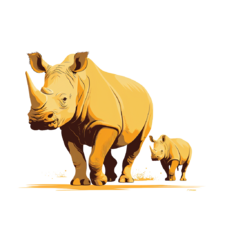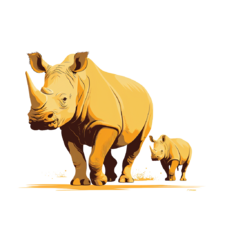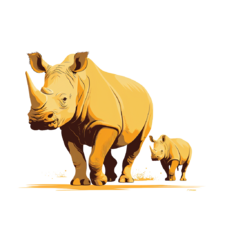
|
Know What You Have  Create an inventory to know what you need to protect and to identify your risks:
- Identify your devices and accounts.
- Identify your applications.
- Identify your risks.
|
Update Your Defenses  Boost your digital immunity against threats by updating your systems regularly:
- Update your devices and applications.
- Encrypt your data.
- Secure your websites.
|
|
Prevent Phishing & Malware  Stop malware and phishing attacks in their tracks to avoid loss of funds and data, expensive recovery costs, and damage to your reputation:
- Install Anti-Virus Software.
- Install an Ad Blocker.
- Use DNS Security.
|
Backup & Recover  Say NO to Ransomware gangs and scammers that lock your data and demand payment:
- Setup backups for your important data.
- Learn how to restore your data.
- Encrypt your backups.
|
Protect Your Email & Reputation  Protect your reputation and secure your e-mail against those who mean you harm:
- Setup junk mail filtering.
- Protect your social media accounts.
- Consider identity, credit, and title monitoring.
|