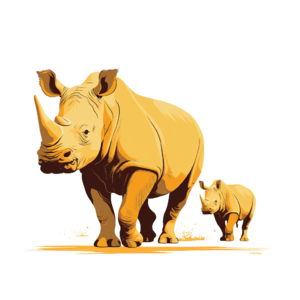Beyond Simple Passwords: Difference between revisions
No edit summary |
No edit summary |
||
| Line 6: | Line 6: | ||
[[File:ACT_BeyondSimplePasswords_Icon.svg|frameless|45px]] <big>'''Beyond Simple Passwords'''</big> | [[File:ACT_BeyondSimplePasswords_Icon.svg|frameless|45px]] <big>'''Beyond Simple Passwords'''</big> | ||
|colspan="1"| | |colspan="1"| | ||
[[File:Rhinos.png|frameless| | [[File:Rhinos.png|frameless|px=100|Return to Enhanced Protection|link=Enhanced_Protection]] | ||
|- | |- | ||
| Row 1, Cell 1 | | Row 1, Cell 1 | ||
Revision as of 19:43, 13 October 2023
| Row 1, Cell 1 | Row 1, Cell 2 | Row 1, Cell 3 |
| Row 2, Cell 1 | Row 2, Cell 2 | Row 2, Cell 3 |
| Row 3, Cell 1 | Row 3, Cell 2 | Row 3, Cell 3 |
Strong Passwords
Strong passwords play a crucial role in safeguarding digital accounts and sensitive information. They serve as a robust defense against unauthorized access, protecting personal data and online assets from potential threats such as hacking, identity theft, and data breaches. Understanding how to create and maintain strong passwords is essential for enhancing cybersecurity.
Characteristics of Strong Passwords
Strong passwords exhibit the following key characteristics:
Length
A strong password should be sufficiently long, typically consisting of at least 12 to 16 characters. Longer passwords are more resistant to brute-force attacks.
Complexity
Complexity is a fundamental aspect of strong passwords. They should include a combination of:
- Uppercase letters
- Lowercase letters
- Numbers
- Special symbols (e.g., !, @, #, $, %)
This diversity increases the password's resilience to various attack methods.
Unpredictability
To enhance security, avoid using easily guessable information, such as common words, phrases, or patterns like "123456" or "password." Instead, create a password that is unique and unrelated to personal information.
Uniqueness
Using different passwords for various accounts is critical. This practice prevents a breach of one account from compromising others. Password managers can assist in managing multiple unique passwords.
Setting up Two-Factor Authentication (2FA)
Two-Factor Authentication (2FA) is an additional layer of security that significantly enhances the protection of online accounts. It requires users to provide two forms of verification before granting access, typically something they know (password) and something they have (a temporary code or physical device).
Steps to Set up 2FA
To set up 2FA, follow these steps:
1. Select an Authenticator App
Download an authenticator app like Google Authenticator or Authy on your smartphone.
2. Enable 2FA
Log in to your account's settings and locate the 2FA or "security" section. Enable 2FA for your account.
3. Scan QR Code
Open your authenticator app and scan the QR code provided by the account. This links the app to your account.
4. Enter Code
Enter the temporary code generated by the authenticator app into the account's verification field.
5. Backup Codes
Ensure you save backup codes provided by the service. These codes can be used to regain access if you lose your device.
6. Use Biometrics
Some services also support biometric authentication, such as fingerprint or facial recognition, as a second factor.
Managing Passwords Safely
Effective password management is crucial to maintaining the security of your online accounts. Here are best practices to follow:
Password Manager
Use a reputable password manager to generate, store, and autofill complex passwords. Password managers also help you organize and regularly update your passwords.
Regular Password Updates
Change your passwords periodically, especially for critical accounts. Set a schedule to update passwords and avoid reusing old ones.
Secure Storage
Store sensitive information securely. Avoid writing down passwords on physical paper or sharing them through insecure channels like email or messaging apps.
Security Questions
Exercise caution with security questions, as their answers can often be easily guessed or found online. Consider using fictional answers or codes only you would understand.
Beware of Phishing
Be vigilant against phishing attempts. Always verify the authenticity of websites and emails before entering login credentials.
Stay Informed
Keep yourself informed about current cybersecurity threats and best practices to protect your digital identity.
By adhering to these guidelines, individuals can significantly reduce the risk of unauthorized access to their accounts and personal information, contributing to a safer online experience. Remember that cybersecurity is an ongoing process, and proactive measures are essential to stay protected.