Enhanced Protection: Difference between revisions
From GCA ACT
Jump to navigationJump to search
No edit summary |
No edit summary |
||
| Line 1: | Line 1: | ||
{| class="wikitable" style="border: none; background-color: | {| class="wikitable" style="border: none; background-color: transparent; text-align: center;" | ||
|- | |- | ||
| rowspan="2" style="vertical-align: middle; border: none;" | [[File:Rhinos.png|frameless|225px|link=Basic_Protection]] | |||
| style="vertical-align: middle; border: none; text-align: center;" | <div style="display: flex; align-items: center; justify-content: right;"><div style="font-weight:bold; font-size:smaller;">Know What You Have<br><div style="font-size:smaller; text-align:left;">Create an inventory to know what you need<br>to protect and to identify your risks: | | style="vertical-align: middle; border: none; text-align: center;" | <div style="display: flex; align-items: center; justify-content: right;"><div style="font-weight:bold; font-size:smaller;">Know What You Have<br><div style="font-size:smaller; text-align:left;">Create an inventory to know what you need<br>to protect and to identify your risks: | ||
#Identify your devices and accounts. | #Identify your devices and accounts. | ||
| Line 6: | Line 7: | ||
#Identify your risks. | #Identify your risks. | ||
</div></div> [[File:know-what-you-have.png|frameless|75px|link=Know_What_You_Have]]</div><br><br> | </div></div> [[File:know-what-you-have.png|frameless|75px|link=Know_What_You_Have]]</div><br><br> | ||
| style="vertical-align: middle; border: none; text-align: center;" | <div style="display: flex; flex-direction: row-reverse; align-items: center; justify-content: left;"><div style="position:relative; font-weight:bold; font-size:smaller;">Update Your Defenses<br><div style="text-align:left; font-size:smaller;">Boost your digital immunity against threats such as<br>viruses by updating your systems regularly and securely: | | style="vertical-align: middle; border: none; text-align: center;" | <div style="display: flex; flex-direction: row-reverse; align-items: center; justify-content: left;"><div style="position:relative; font-weight:bold; font-size:smaller;">Update Your Defenses<br><div style="text-align:left; font-size:smaller;">Boost your digital immunity against threats such as<br>viruses by updating your systems regularly and securely: | ||
#Update your devices and applications. | #Update your devices and applications. | ||
Revision as of 23:35, 6 August 2023
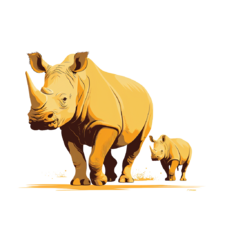
|
Know What You Have File:Know-what-you-have.pngCreate an inventory to know what you need to protect and to identify your risks:
|
Update Your Defenses File:Update-your-defenses.pngBoost your digital immunity against threats such as viruses by updating your systems regularly and securely:
|
Beyond Simple Passwords File:Beyond-simple-passwords.png Level up your password game to protect your devices and accounts:
|
Prevent Phishing & Malware File:Prevent-phishing-malware.png Stop malware and phishing attacks in their tracks to avoid loss of funds and data, expensive recovery costs, and damage to your reputation:
| |
Backup & Recover File:Backup-recover.pngSay NO to Ransomware gangs and scammers that lock your data and demand payment:
|
Protect Your Email & Reputation File:Protect-email-reputation.pngProtect your reputation and secure your e-mail against those who mean you harm:
|