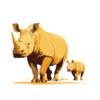Beyond Simple Passwords: Difference between revisions
From GCA ACT
Jump to navigationJump to search
No edit summary |
No edit summary |
||
| Line 1: | Line 1: | ||
{| class="wikitable" style="width: 100%;" | {| class="wikitable" style="width: 100%;" | ||
|+ | |+ | ||
| colspan="2 | | colspan="2" | [[File:ACT_BeyondSimplePasswords_Icon.svg|35px|left]]<big>'''Beyond Simple Passwords'''</big> | ||
| [[File:Rhinos.png|100px|center|link=Enhanced_Protection]] | | [[File:Rhinos.png|100px|center|link=Enhanced_Protection]] | ||
|- | |- | ||
| Line 13: | Line 13: | ||
! style="text-align:center;" | Password Managers | ! style="text-align:center;" | Password Managers | ||
|- | |- | ||
|<span id="strong_passwords"></span> | | style="vertical-align: top;" | | ||
<span id="strong_passwords"></span> | |||
* Length: A strong password should be at least 12-16 characters long, increasing resistance to brute-force attacks. | * Length: A strong password should be at least 12-16 characters long, increasing resistance to brute-force attacks. | ||
* Complexity: Strong passwords include uppercase, lowercase, numbers, and special symbols (!, @, #, $, %) for resilience. | * Complexity: Strong passwords include uppercase, lowercase, numbers, and special symbols (!, @, #, $, %) for resilience. | ||
* Unpredictability: Avoid common, easily guessable words or patterns like "123456"; create unique, unrelated passwords. | * Unpredictability: Avoid common, easily guessable words or patterns like "123456"; create unique, unrelated passwords. | ||
* Uniqueness: Use different passwords for each account, preventing a breach in one from affecting others. Password managers help manage | * Uniqueness: Use different passwords for each account, preventing a breach in one from affecting others. Password managers help manage | ||
|<span id="two_factor"></span> | | style="vertical-align: top;" | | ||
<span id="two_factor"></span> | |||
* Select an Authenticator App: Download a mobile authenticator app like Google Authenticator or Authy. | * Select an Authenticator App: Download a mobile authenticator app like Google Authenticator or Authy. | ||
* Enable 2FA: In your account settings, activate Two-Factor Authentication (2FA) under the "security" section. | * Enable 2FA: In your account settings, activate Two-Factor Authentication (2FA) under the "security" section. | ||
| Line 25: | Line 27: | ||
* Save Backup Codes: Keep provided backup codes for account recovery if your device is lost. | * Save Backup Codes: Keep provided backup codes for account recovery if your device is lost. | ||
* Utilize Biometrics: Some services support biometric authentication (e.g., fingerprint or facial recognition) as a second factor. | * Utilize Biometrics: Some services support biometric authentication (e.g., fingerprint or facial recognition) as a second factor. | ||
| <span id="manage_passwords"></span> | | style="vertical-align: top;" | | ||
<span id="manage_passwords"></span> | |||
* Password Manager: Use trusted password managers to create, store, and autofill complex passwords. They aid in organization and regular password updates. | * Password Manager: Use trusted password managers to create, store, and autofill complex passwords. They aid in organization and regular password updates. | ||
* Regular Password Updates: Change passwords routinely, especially for critical accounts. Establish a schedule and avoid reusing old passwords. | * Regular Password Updates: Change passwords routinely, especially for critical accounts. Establish a schedule and avoid reusing old passwords. | ||
| Line 33: | Line 36: | ||
* Stay Informed: Stay updated on current cybersecurity threats and best practices for safeguarding your digital identity. | * Stay Informed: Stay updated on current cybersecurity threats and best practices for safeguarding your digital identity. | ||
|} | |} | ||
Revision as of 17:28, 30 October 2023
| Beyond Simple Passwords | ||
| Strong Passwords multiple unique passwords. | Two Factor Authentication | Password Managers |
|---|---|---|
|
|
|
|