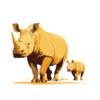Update Your Defenses: Difference between revisions
From GCA ACT
Jump to navigationJump to search
(Created page with "Placeholder") |
No edit summary |
||
| (11 intermediate revisions by 2 users not shown) | |||
| Line 1: | Line 1: | ||
{| class="wikitable" | |||
| style="width: 50%; vertical-align: top;" | | |||
[[File:ACT_Update_Your_Defenses_Icon.svg|frameless|35px|link=Update_Your_Defenses]] Updating defenses in the digital age is crucial to stay ahead of cyber threats. Cybersecurity professionals would suggest the following: | |||
# '''Regular Software Updates:''' Cybersecurity professionals emphasize the importance of keeping all software, including operating systems, browsers, and applications, up to date. Software updates often contain patches for known vulnerabilities, making it harder for cybercriminals to exploit them. | |||
# '''Strong and Unique Passwords:''' Professionals recommend using strong, unique passwords for each online account. Utilizing a password manager can help generate and manage complex passwords for various accounts. | |||
# '''Multi-Factor Authentication (MFA):''' Enable MFA wherever possible. This extra layer of security can significantly reduce the risk of unauthorized access to your accounts, even if your password is compromised. | |||
# '''Security Awareness:''' Stay informed about the latest cybersecurity threats and best practices. Regularly educate yourself and your employees (if applicable) about the dangers of phishing emails, social engineering, and other common attack vectors. | |||
# '''Email Filtering:''' Implement robust email filtering and spam detection solutions. These tools can help identify and block malicious emails before they reach your inbox. | |||
# '''Regular Backups:''' Maintain regular backups of your critical data. In the event of a ransomware attack or data loss, having up-to-date backups can prevent significant disruption. | |||
# '''Endpoint Protection:''' Install reliable antivirus and anti-malware software on your devices. Keep these security solutions updated to ensure they can detect and mitigate the latest threats. | |||
# '''Employee Training:''' Cybersecurity professionals stress the importance of training employees to recognize and report potential security threats. Human error is a common entry point for cyberattacks. | |||
By following these guidelines recommended by cybersecurity professionals, individuals and organizations can better protect themselves against the ever-evolving threats in the digital age. Remember that cybersecurity is an ongoing process that requires vigilance and adaptability. | |||
| style="width: 50%; vertical-align: top;" | [[File:Rhinos.png|frameless|100px|right|link=Enhanced_Protection]] | |||
<strong>Cybersecurity Tools</strong> | |||
{{#categorytree:Device & Operating System Updates|mode=collapsed}} | |||
{{#categorytree:Passwords|mode=collapsed}} | |||
{{#categorytree:Security Awareness & Training|mode=collapsed}} | |||
{{#categorytree:Email & Other Communications|mode=collapsed}} | |||
{{#categorytree:Anti-virus & Anti-malware Software|mode=collapsed}} | |||
{{#categorytree:Backup & Restoration of Data|mode=collapsed}} | |||
|} | |||