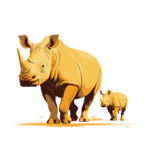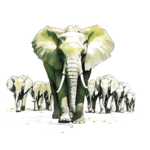Old Main Page: Difference between revisions
From GCA ACT
Jump to navigationJump to search
No edit summary Tag: Reverted |
|||
| Line 8: | Line 8: | ||
<div style="position:relative; text-align:center; font-weight:bold; font-size:larger; z-index: 1;">Top Threats</div> | <div style="position:relative; text-align:center; font-weight:bold; font-size:larger; z-index: 1;">Top Threats</div> | ||
[[File:Wolf-scary.png|thumb|150px|center]] | [[File:Wolf-scary.png|thumb|150px|center]] | ||
| style="width:33%; text-align:center; vertical-align:top; position:relative;" | | |||
<div style="position:relative; text-align:center; font-weight:bold; font-size:larger; z-index: 1;">Basic Protection</div> | <div style="position:relative; text-align:center; font-weight:bold; font-size:larger; z-index: 1;">Basic Protection</div> | ||
[[File:Rhinos.png|thumb|150px|center]] | [[File:Rhinos.png|thumb|150px|center]] | ||
| style="width:33%; text-align:center; vertical-align:top; position:relative;" | | |||
<div style="position:relative; text-align:center; font-weight:bold; font-size:larger; z-index: 1;">Advanced Protection</div> | <div style="position:relative; text-align:center; font-weight:bold; font-size:larger; z-index: 1;">Advanced Protection</div> | ||
[[File:Elephants.png|thumb|150px|center]] | [[File:Elephants.png|thumb|150px|center]] | ||
|- | |||
| style="vertical-align:top;" colspan="3" | | |||
[ICON] '''Top Threats:''' | |||
* [[File:malware.png|thumb|50px|left|Malware]] Malicious software designed to infiltrate and damage computer systems. | |||
* '''Phishing Attacks:''' Deceptive tactics used to trick users into revealing sensitive information. | |||
* '''Ransomware:''' A type of malware that encrypts files and demands a ransom for their release. | |||
* '''Data Breaches:''' Unauthorized access to sensitive data, resulting in potential identity theft and privacy breaches. | |||
* '''Social Engineering:''' Manipulative techniques used to exploit human behavior and gain unauthorized access to systems. | |||
|- | |- | ||
| style="vertical-align:top;" | | | style="vertical-align:top;" | | ||
[ICON] '''Basic Protection:''' | |||
* '''Strong Passwords & Multi-Factor Authentication:''' Use complex, unique passwords for each account and consider two-factor authentication. | |||
[ICON] ''' | * '''Regular Software Updates:''' Keep operating systems, applications, and security software up to date to patch vulnerabilities. | ||
* '''Phishing Awareness:''' Educate users about identifying and avoiding suspicious emails and links. | |||
* '''Data Encryption:''' Protect sensitive information with encryption techniques to prevent unauthorized access. | |||
* '''Regular Data Backups:''' Create backups of critical data to minimize the impact of data loss incidents. | |||
* '''Inventory:''' Maintain an inventory of hardware, software, and network resources to track and manage cybersecurity measures. | |||
* '''Single Sign-On (SSO):''' Reduce your login frequency. | |||
| style="vertical-align:top;" | | | style="vertical-align:top;" | | ||
[ICON] '''Network Segmentation:''' Divide networks into smaller, isolated segments to limit the impact of a potential breach. | [ICON] '''Advanced Protection:''' | ||
* '''Network Segmentation:''' Divide networks into smaller, isolated segments to limit the impact of a potential breach. | |||
* '''Intrusion Detection and Prevention Systems (IDPS):''' Deploy advanced systems to detect and prevent network intrusions. | |||
* '''Endpoint Protection:''' Implement robust antivirus and endpoint security solutions to safeguard individual devices. | |||
* '''Security Information and Event Management (SIEM):''' Utilize SIEM tools to monitor and analyze security events across the network. | |||
* '''Vulnerability Scanning and Penetration Testing:''' Conduct regular assessments to identify and address system vulnerabilities. | |||
* '''Incident Response Planning:''' Develop and test an incident response plan to efficiently handle cybersecurity incidents. | |||
* '''Secure Configuration Management:''' Establish and maintain secure configuration settings for all systems and devices. | |||
* '''User Access Management:''' Implement proper user access controls and regularly review user privileges. | |||
* '''Patch Management:''' Establish processes to apply patches and updates to systems and applications in a timely manner. | |||
* '''Security Awareness Training:''' Provide regular training and education on cybersecurity best practices to all personnel. | |||
|} | |} | ||
Revision as of 21:40, 4 July 2023
Actionable Cybersecurity Tools (ACT) - Cybersecurity Protection Solutions
Welcome to ACT, your trusted source for comprehensive cybersecurity solutions. In today's digital age, safeguarding your online presence is of paramount importance. At ACT, we provide you with the knowledge, tools, and strategies to protect yourself and your organization against evolving cyber threats. Our mission is to empower individuals and businesses with actionable insights and practical cybersecurity approaches, enabling you to navigate the digital landscape with confidence.
|
Top Threats
|
Basic Protection
|
Advanced Protection
|
|---|---|---|
|
[ICON] Top Threats:
| ||
|
[ICON] Basic Protection:
|
[ICON] Advanced Protection:
| |