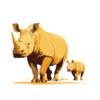Know What You Have: Difference between revisions
From GCA ACT
Jump to navigationJump to search
No edit summary |
No edit summary |
||
| (5 intermediate revisions by 2 users not shown) | |||
| Line 2: | Line 2: | ||
|- | |- | ||
| colspan="2" valign="top"| | | colspan="2" valign="top"| | ||
[[File:ACT_KnowWhat_YouHave_Icon.svg|frameless|40px|link=Know_What_You_Have]] <big>''' | [[File:ACT_KnowWhat_YouHave_Icon.svg|frameless|40px|link=Know_What_You_Have]] <big>'''Know What You Have - Create an Inventory'''</big><br> | ||
A cybersecurity inventory, also known as an asset inventory or digital asset inventory, is a comprehensive list of all the digital assets, devices, software, accounts, and data that an organization or individual possesses and relies on. The primary purpose of creating a cybersecurity inventory is to gain a clear understanding of what needs to be protected and to assess the associated risks. | A cybersecurity inventory, also known as an asset inventory or digital asset inventory, is a comprehensive list of all the digital assets, devices, software, accounts, and data that an organization or individual possesses and relies on. The primary purpose of creating a cybersecurity inventory is to gain a clear understanding of what needs to be protected and to assess the associated risks. | ||
| colspan="1" valign="top"| | | colspan="1" valign="top"| | ||
[[File:Rhinos.png|frameless|100px|right|link= | [[File:Rhinos.png|frameless|100px|right|link=Enhanced_Protection]] | ||
<strong>Cybersecurity Tools</strong> | |||
{{#categorytree:Know What You Have - Create an Inventory|mode=collapsed}} | |||
|- | |- | ||
| valign="top" | | | valign="top" | | ||
<big>'''Identify Your Devices and Accounts'''</big><br> | <big>'''Identify Your Devices and Accounts'''</big><br> | ||
Start by listing all the devices and accounts you use in your digital life. This may include: | Start by listing all the devices and accounts you use in your digital life. This may include:<br> | ||
[[File:computer_icon.svg|frameless|15px]] Computers (desktops, laptops)<br> | |||
[[File:mobile_icon.svg|frameless|15px]] Mobile devices (smartphones, tablets)<br> | |||
[[File:server_icon.svg|frameless|15px]] Servers<br> | |||
[[File:house-signal_icon.svg|frameless|15px]] IoT devices (smart thermostats, cameras)<br> | |||
[[File:hashtag_icon.svg|frameless|15px]] Online accounts (email, social media, financial)<br> | |||
Make sure to keep this list up-to-date as you acquire new devices or create new accounts. | Make sure to keep this list up-to-date as you acquire new devices or create new accounts. | ||
| valign="top" | | | valign="top" | | ||
<big>'''Identify Your Applications'''</big><br> | <big>'''Identify Your Applications'''</big><br> | ||
List all the software applications and online services you use. This can include: | List all the software applications and online services you use. This can include:<br> | ||
[[File:windows_icon.svg|frameless|15px]] Operating systems<br> | |||
[[File:excel_icon.svg|frameless|15px]] Productivity software (Microsoft Office, Google Workspace)<br> | |||
[[File:chrome.svg|frameless|15px]] Web browsers<br> | |||
[[File:cloud_icon.svg|frameless|15px]] Cloud storage services<br> | |||
[[File:envelope_icon.svg|frameless|15px]] Communication apps (email, messaging)<br> | |||
[[File:snowflake_icon.svg|frameless|15px]] Specialized software for work or hobbies<br> | |||
Understanding the applications you rely on is essential for assessing their security. | Understanding the applications you rely on is essential for assessing their security. | ||
| valign="top" | | | valign="top" | | ||
<big>'''Identify Your Risks'''</big><br> | <big>'''Identify Your Risks'''</big><br> | ||
Identifying your cybersecurity risks is a crucial part of the inventory process. Consider the following aspects: | Identifying your cybersecurity risks is a crucial part of the inventory process. Consider the following aspects:<br> | ||
[[File:skuill_icon.svg|frameless|15px]] '''Threats''': What are the potential threats to your devices, accounts, and data? These could include malware, phishing attacks, data breaches, and physical theft.<br> | |||
[[File:door-open_icon.svg|frameless|15px]] '''Vulnerabilities''': What weaknesses exist in your devices, software, or practices that could be exploited by cybercriminals? These might include outdated software, weak passwords, or lack of security updates.<br> | |||
[[File:house_icon.svg|frameless|15px]] '''Assets''': What digital assets are most critical to you? This can include sensitive personal information, financial data, intellectual property, or even sentimental data like family photos.<br> | |||
[[File:house-chimney-crack_icon.svg|frameless|15px]] '''Consequences''': What would be the impact of a cybersecurity breach or data loss? Consider the financial, personal, and reputational consequences.<br> | |||
By identifying these risks, you can take targeted steps to mitigate them and improve your overall cybersecurity posture. | By identifying these risks, you can take targeted steps to mitigate them and improve your overall cybersecurity posture. | ||