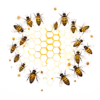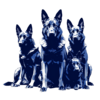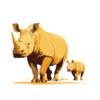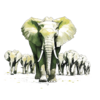Actionable Cybersecurity Tools (ACT) - Simplified Cybersecurity Protection: Difference between revisions
From GCA ACT
Jump to navigationJump to search
No edit summary |
No edit summary |
||
| Line 13: | Line 13: | ||
<div style="position:relative; text-align:center; font-weight:bold; z-index: 1;">Unsure What You Need?</div> | <div style="position:relative; text-align:center; font-weight:bold; z-index: 1;">Unsure What You Need?</div> | ||
[[File:Inquisitive_raven_2.png|frameless|100px|center|link=Need_Help?]] | [[File:Inquisitive_raven_2.png|frameless|100px|center|link=Need_Help?]] | ||
|- | |- | ||
! style="border: none; background-color: transparent; width:25%; text-align:center; vertical-align:top; position:relative;" | | ! style="border: none; background-color: transparent; width:25%; text-align:center; vertical-align:top; position:relative;" | | ||
| Line 35: | Line 32: | ||
# Automate Device & Software Updates | # Automate Device & Software Updates | ||
</div> | </div> | ||
! style="border: 1px plain black; background-color: transparent; width:25%; text-align:left; vertical-align:middle; position:relative;"| | |||
<div style="text-align:left; vertical-align:middle; font-weight:bold; opacity:0.5;">Ask Here</div> | |||
|- | |- | ||
! style="border: none; background-color: transparent; width:25%; text-align:center; vertical-align:top; position:relative;" | | |||
<br> | |||
---- | |||
<div style="position:relative; text-align:center; font-weight:bold; z-index: 1;">Find Your Community</div> | |||
[[File:owls.png|frameless|100px|center|link=Find_Your_Community]] | |||
! style="border: none; background-color: transparent; width:25%; text-align:center; vertical-align:top; position:relative;" | | ! style="border: none; background-color: transparent; width:25%; text-align:center; vertical-align:top; position:relative;" | | ||
<br> | <br> | ||
| Line 51: | Line 55: | ||
<div style="position:relative; text-align:center; font-weight:bold; z-index: 1;">Advanced Protection</div> | <div style="position:relative; text-align:center; font-weight:bold; z-index: 1;">Advanced Protection</div> | ||
[[File:Elephants.png|frameless|100px|center|link=Advanced_Protection]] | [[File:Elephants.png|frameless|100px|center|link=Advanced_Protection]] | ||
|- | |- | ||
|} | |} | ||
Revision as of 00:29, 5 August 2023
|
Take ACTion Today
|
High Risk Communities
|
Need Help?
|
Unsure What You Need?
|
|---|---|---|---|
|
|
|
Ask Here
|
|
Find Your Community
|
Top Threats
|
Basic Protection
|
Advanced Protection
|